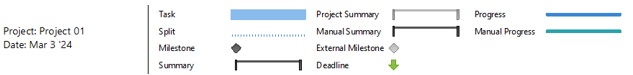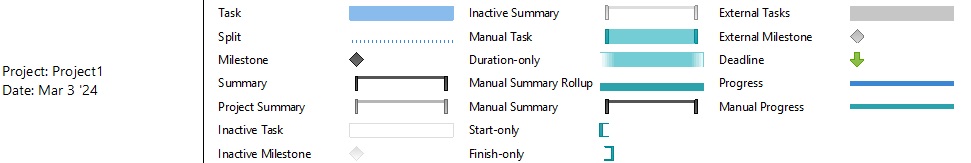
What is Project Gantt Chart
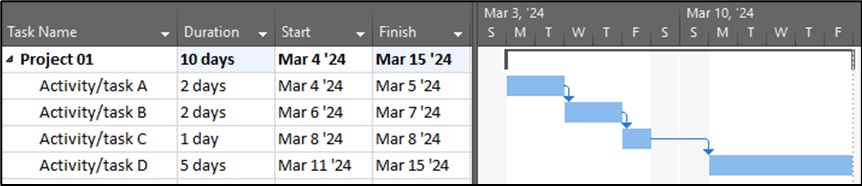
Gantt Chart is a project management scheduling tool in managing projects. It is a Graphical representation of activities or task against the project timeline. Other details in the Gantt chart include details like Start, Stop, Duration, Predecessor, Progress (in terms of % completed) etc. It also shows interdependencies of project activities among themselves, such as “Activity B” can only be started up on completion of “Activity A” or “Activity B” can only be started after 2 days of completion of “Activity A”.
The Gantt chart is named after “Henry Gantt” who invented the Gantt Chart around 1910-1915, initially invented to manage and track performance. Initial Gantt chart was drawn papers and redrawn to amend the changes in the schedule/plan. The invention of personal computers helped digitalization of Gantt chart and now there are wide variety of software available to prepare Gantt Chart.
MS Project and Primavera are the most industry wide used project management scheduling tool. In this topic, specifically details of how to edit the Gantt Chart Legend is explained.
What is Project Gantt Chart Legend in MS Project?
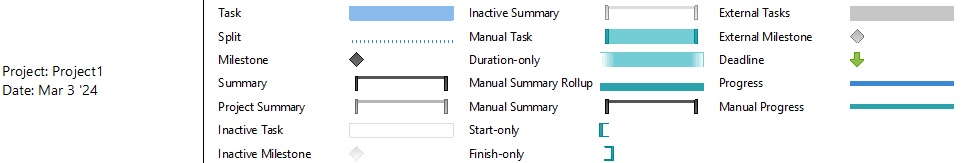
The legend is the box provided at the end of a Gantt chart (project schedule) by default, showing all the symbols and names used in the Gantt Chart. There are certain symbols assigned default by the MS Project software such as Project Milestone is represented by diamond shape, Split represented with dotted lines. Symbol appearance and color etc. can be changed as per the user preference.
How to customize the Gantt Chart Legend in MS Project software?
Step 1
Go to the “Gantt Chart Format” tab <Format<Bar Styles or right click anywhere on the Gantt Chart and select “Bar Styles”.
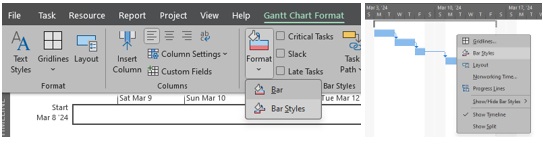
Step 2
The new window of Bar Styles will pop-up and do the below changes in the “Name” column.
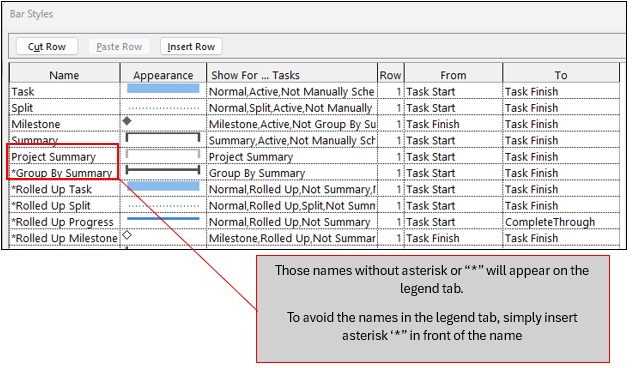
Step 3
Review the changes and save the project. File<Save